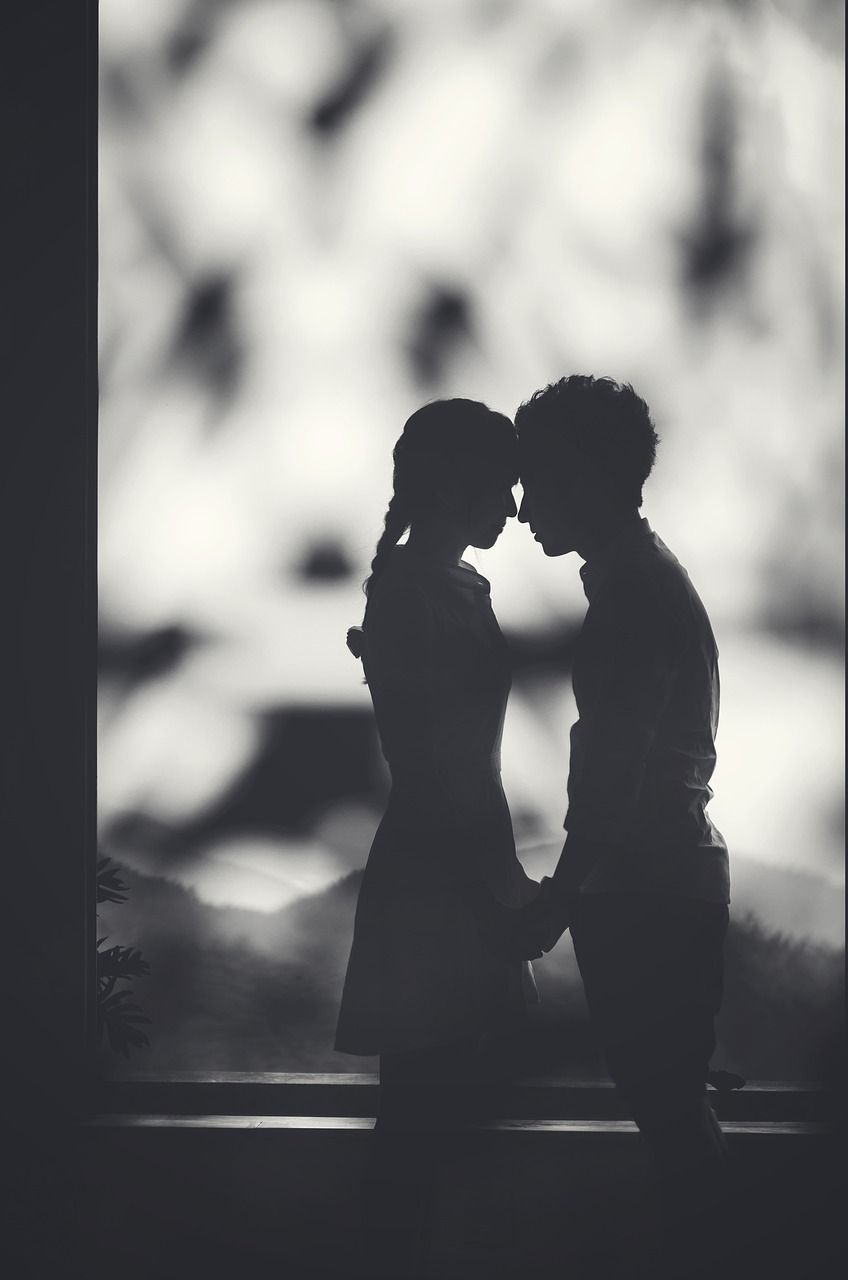Android Screenshot: A Comprehensive Overview
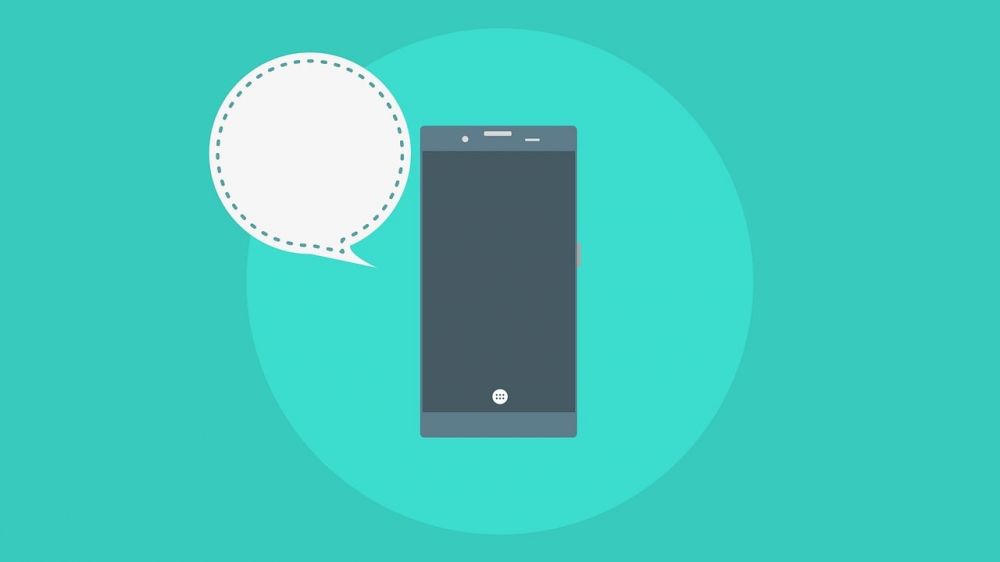
Introduction
In today’s digital age, capturing screenshots has become an essential feature for any smartphone user. Whether it’s to share memorable moments, troubleshoot technical issues, or document important information, the ability to take screenshots is highly valued. This article provides a comprehensive overview of Android screenshots, exploring what they are, the various types available, their popularity, quantitative measurements, differences between different Android versions, and a historical review of their benefits and drawbacks.
1. Android Screenshot: Understanding the Basics
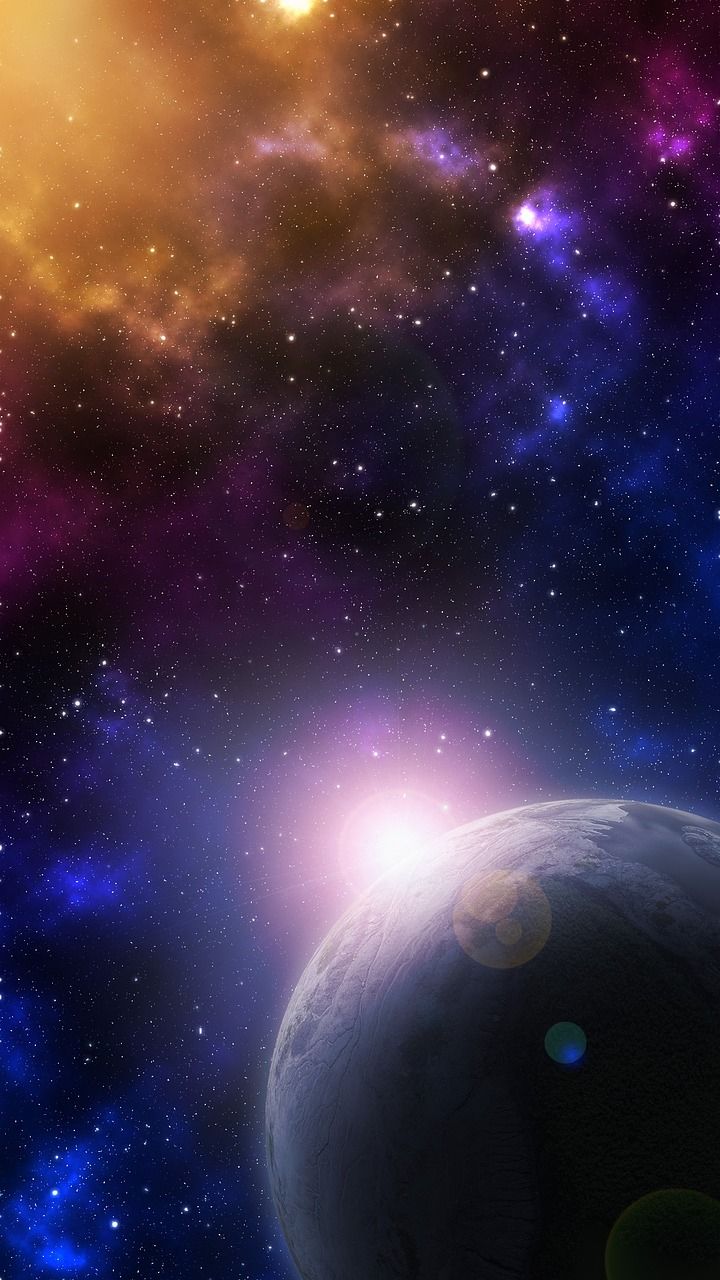
Android screenshots refer to capturing an image of the current screen displayed on an Android device. This feature allows users to capture anything visible on their screen, turning it into a static image that can be saved, shared, or used for various purposes. From sharing hilarious conversations to capturing stunning scenery, Android screenshots have become ubiquitous in our daily digital interactions.
2. Types of Android Screenshots
2.1 Full-screen Screenshot
The full-screen screenshot captures the entire display of the Android device, including the status and navigation bars. It provides a comprehensive representation of the user interface, making it useful for showcasing app designs, documenting errors, or providing step-by-step guides.
2.2 Scrollable Screenshot
When the content on the screen exceeds the device’s display size, a scrollable screenshot comes in handy. It enables users to capture an extended screenshot by automatically scrolling through the page or app, creating a single image that encompasses the entire content. This type is ideal for capturing lengthy articles, social media feeds, or chat conversations.
2.3 Partial Screenshot
A partial screenshot, as the name suggests, captures only a specific portion of the screen. Users can manually select the area they want to capture, allowing for a more focused and customized screenshot. This type is excellent for highlighting a particular section of an app, emphasizing a specific detail, or capturing a small error message.
3. Popularity and Usage
Android screenshots are widely used for various reasons, including:
– Sharing experiences and conversations on social media platforms.
– Documenting software bugs and errors for troubleshooting purposes.
– Saving important documents, receipts, or notes.
– Creating tutorials and how-to guides.
– Collaborating with colleagues or clients for design reviews or feedback.
The popularity of Android screenshots is evident from the numerous apps and built-in functionalities dedicated to this feature. Additionally, screenshots are compatible with various file formats, including PNG and JPEG, making them easily shareable across different platforms.
4. Quantitative Measurements
To quantify the importance of Android screenshots, consider the following statistics:
– More than 2.5 billion Android devices are currently in use worldwide, with millions of screenshots being captured daily.
– Google Play Store offers numerous screenshot-related apps, some of which have been downloaded millions of times.
– Social media platforms like Instagram and Twitter have witnessed a substantial increase in the number of screenshots shared by users.
– Online forums and help centers receive a large volume of screenshot-based queries, indicating their significance in troubleshooting and seeking assistance.
5. Differences Between Android Versions
Android screenshots have evolved significantly over time, with different versions offering distinct features. Some notable differences include:
– In older versions, users had to press a combination of physical buttons (such as Power + Volume Down) to capture a screenshot. Latest versions introduced gesture-based shortcuts, simplifying the process.
– The ability to edit screenshots, add annotations, or crop images was limited in earlier versions. Modern Android versions offer built-in editing tools, allowing users to enhance their screenshots.
6. Historical Overview of Android Screenshot Advantages and Drawbacks
6.1 Advantages of Android Screenshots
– Quick and convenient way to capture and share information.
– Ideal for troubleshooting technical issues by documenting error messages or glitches.
– Provides visual documentation of important conversations, receipts, or notes.
– Enables designers and developers to showcase their work and seek feedback.
– Useful for creating tutorials and instructional materials.
6.2 Drawbacks of Android Screenshots
– May consume significant device storage if captured frequently.
– May inadvertently capture sensitive or private information if not careful.
– Limited ability to edit and modify screenshots in older versions.
– Challenges in capturing dynamic or interactive content accurately.
Conclusion
Android screenshots have become an indispensable feature for smartphone users, offering a convenient way to capture and share information. With various types available, including full-screen, scrollable, and partial, users can tailor their screenshots to suit their specific needs. The popularity of Android screenshots is evident from the vast number captured daily and the numerous apps dedicated to this function. Understanding the historical development and advantages and drawbacks of Android screenshots allows users to make the most of this essential feature.
Teknologi og gadget-nerder will find Android Screenshot’s comprehensive overview enlightening, equipping them with valuable insights into the various types, popularity, and quantitative measurements associated with this essential feature.